Handling Custom Responses¶
The Cloud Scripting engine provides functionality to handle custom responses. This functionality is related to the action result codes that can be located within the Jelastic Console Log Panel upon a corresponding action execution.
There are the following types of pop-up windows that emerge while custom responses are being handled:
info- information pop-up window
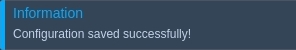
warning- warning pop-up window with a custom message
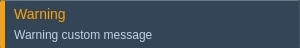
error- error pop-up window

success- successfull result window.
When the action is executed with the expected result code, the success window is displayed.
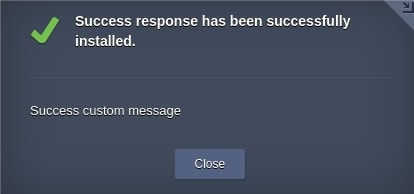
A success type has an optional parameter email - custom email can be sent after successful JPS installation.
The info, error and warning pop-up windows emerge as a result of failed installation. The manifest installation is finished immediately, if any action returns the negative result code or code predefined in the responses block. Thus, the installation process is marked by the red cross like in the picture below.
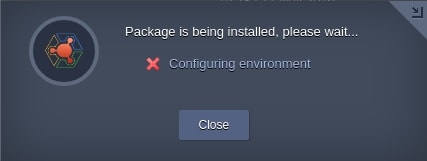
The basic custom response message can be returned in one string via the return or script action as follows.
type: update
name: response handlers
onInstall:
return: Warning!
{
"type": "update",
"name": "response handlers",
"onInstall": {
"return": "Warning!"
}
}
type: update
name: response handlers
onInstall:
script: |
return 'Warning!'
{
"type": "update",
"name": "response handlers",
"onInstall": {
"script": "return 'Warning!'"
}
}
In this case, the default response type is error and the response warning message is returned in a string.
It is possible to return a response with a predefined result type and with a custom message text via the return or script action.
The return action.
Note
The email parameter is available only for the success response type. The email is delivered when an action is executed with the success response code.
The script action.
type: update
name: response handlers
onInstall:
script: |
return {"result": "warning", "message": "Warning!","email": "string"}
{
"type": "update",
"name": "response handlers",
"onInstall": {
"script": "return {\"result\": \"warning\", \"message\": \"Warning!\",\"email\": \"string\"}"
}
}
The message and email parameters support all the available placeholders. Thus, placeholders can be uploaded from any external source via the direct link or via the baseUrl.
When a response code with the success installation type is returned, two response objects impose one another. And the success text from the response object has higher priority than the success text from the main manifest block.
Examples
Here, the result code is with the success installation type, the message is 'Hello!!' will be displayed at Jelastic dashboard, and the email message is 'success!!' will be sent.
type: update
name: response handlers
onInstall:
script: |
return {'result': 'success','message': 'Hello!!'}
success: success!!
{
"type": "update",
"name": "response handlers",
"onInstall": {
"script": "return {'result': 'success','message': 'Hello!!'}"
},
"success": "success!!"
}
Here, the result code is with the success installation type, the message is 'Hello!!', and the email message is 'Hello!!'.
type: update
name: response handlers
onInstall:
script: |
return {'result': 'success','message': 'Hello!!', 'email': 'Hello!!'}
success: success!!
{
"type": "update",
"name": "response handlers",
"onInstall": {
"script": "return {'result': 'success','message': 'Hello!!', 'email': 'Hello!!'}"
},
"success": "success!!"
}
type: warning
message:
en: Localized text
es: Texto localizado
{
"type": "warning",
"message": {
"en": "Localized text",
"es": "Texto localizado"
}
}
Examples
File creation error
The example below describes a creation of the same file twice and handling a response that is received as a result of such action execution. Consequently, the result code of this response will be defined as 4036. Thus, all the actions with 4036 result are displayed via error pop-up window with a custom response text.
type: update
name: Handling File Creation
onInstall:
- createFile [cp]: /tmp/customDirectory
- createFile [cp]: /tmp/customDirectory
responses:
4036:
type: error
message: file path already exists
{
"type": "update",
"name": "Handling File Creation",
"onInstall": [
{
"createFile [cp]": "/tmp/customDirectory"
},
{
"createFile [cp]": "/tmp/customDirectory"
}
],
"responses": {
"4036": {
"type": "error",
"message": "file path already exists"
}
}
}
where:
createFile- predefined within the Cloud Scripting actionresponses- object (array) to describe custom responsestype- type of a pop-up window, emerging upon the response occurrence. The available values are: error, warning, info, success.
The additional functionality is provided to display action responses using return action.
type: update
name: Custom Response Handlers
onInstall:
script: |
return {result : 1000};
responses:
1000:
type: warning
message: Custom Warning message!
{
"type": "update",
"name": "Custom Response Handlers",
"onInstall": {
"script": "return {result : 1000};"
},
"responses": {
"1000": {
"type": "warning",
"message": "Custom Warning message!"
}
}
}
where:
script- Cloud Scripting action for executing Javascript or Java code (Javascript is set by default)1000- custom predefined result code for responses handling. It is returned from the script action in the onInstall block.
If the result code is delivered via string, then the default result code is 11039. Therefore, responses can be handled by the following outcoming string text.
type: update
name: Custom Response Handlers
onInstall:
script: return 'error'
responses:
error:
type: info
message: Custom Warning message!
{
"type": "update",
"name": "Custom Response Handlers",
"onInstall": {
"script": "return 'error'"
},
"responses": {
"error": {
"type": "info",
"message": "Custom Warning message!"
}
}
}
In all the other cases, when a custom response is not predefined within the responses block, the default pop-up window type is error with an output message.
The response objects that are returned from custom scripts and predefined in the response block are imposed one to another. Thus, the response object from custom scripts has higher priority than responses in the response object.
Example
type: update
name: Custom Response Handlers
onInstall:
script: |
return {'result': '2308', 'message': 'Success from script with result 2308'}
responses:
2308:
type: success
message: Custom Success message!
{
"type": "update",
"name": "Custom Response Handlers",
"onInstall": {
"script": "return {'result': '2308', 'message': 'Success from script with result 2308'}"
},
"responses": {
"2308": {
"type": "success",
"message": "Custom Success message!"
}
}
}
The final success form is similar to the following one.

What's next?
-
Explore how to customize Visual Settings
-
Examine a bunch of Samples with operation and package examples
-
See Troubleshooting for helpful tips and specific suggestions
-
Read Realese Notes to find out about the recent CS improvements
-
Find out the correspondence between CS & Jelastic Versions